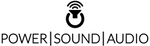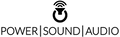Bass Management - Low Pass Filter
Understanding the "LPF" option available in many AVR (receivers) and HT surround processors today.
This option will usually be labeled something like "LPF for LFE" in the receiver's menu.
Many modern receiver and processors now offer an option commonly labelled "LPF". This is an acronym for "Low Pass Filter". This, literally means the filter allows the "lows" to 'pass". In this case the LPF will be applied specifically to the LFE channel.(Low Frequency Effect)
You can read more about this channel here
http://www.dolby.com/uploadedFiles/Assets/US/Doc/Professional/38_LFE.pdf
The LFE channel is band limited to 3hz - 120hz. If you activate this filter option in your receiver you can then reduce the bandwidth of the LFE channel. For example, set the filter to 80hz and much of the 80hz - 120hz LFE signal will then be attenuated a good bit. I don't see much/any value to activating this filter myself. Why would anyone want to attenuate the bass signal the sound engineers put on the LFE channel? I don't have a good answer for that. So in my opinion keep this filter/option set to OFF and you will be enjoying the film as intended by the artists involved in its making.
I will discuss more bass management tips in upcoming Tips of the Day.
Tom V.
Power Sound Audio