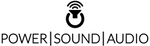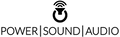Reference Level - Part One
Knowing what "reference level" means and how to determine what your home theater system's reference level actually is.
First, let's reduce the term "reference level" into its most basic definition. Reference level simply means that a recognized signal will be produced at a certain volume level at the seating position / microphone position. That's it. When calibrating the system the recognized signal is usually band limited(500hz to 2000hz for the full range channels) pink noise recorded at -30dBFS.
When you activate your receiver's speaker calibration function and hear that "SSSSSSSSS" type of noise from each speaker....that is pink noise usually recorded at -30dBFS. When you set each speaker to produce 75dB at your seating position we can predict the loudest signal normally recorded on a DVD or Blu-ray (which should be 00dBFS) will be produced at 105dB with your volume set to reference level. You can set this level manually with a SPL meter or an auto system setup routine like Audyssey will do the same. Okay, so how do we know what master volume setting equals reference level on the receiver? Usually that part is easy. When you activate the test tone / speaker calibration sequence in most modern receivers the master volume level will reset to *00* on the display. This makes it easy as you just need to remember that *00* on the master volume display is your "reference volume level". This is known as a "relative" or THX type of volume range display. You will have a range something like "-75" to "+15".
If your receiver does not default to 00 during the calibration sequence this is often referred to as an "absolute volume display". This type of display usually ranges from "00" to "100" for example. In this case, you will need to note the master volume readout when you are done calibrating all of your speakers to 75dB. With a 0-100 range it will often end up between 80-90.
So why is all this important? That will be tomorrow's tip. For now, if you haven't calibrated your system yet you really should asap. Having each channel set correctly relative to the other channels will give you a more accurate audio presentation.
Tom V.
Power Sound Audio